|
|
 |
PhysX Glue Test
Type - Defines the major classes of bindings used by a PhysX Glue operator. The available choices are Distance, Rigid, and Simplified. Each type has its own rollout with additional parameters relevant to that binding type.
-
Distance - Use this method to maintain a specified distance between two points on two simulation items: particle-particle, particle-deflector, or particle-ground, based on the To Bind With group settings (see following). This typically results in relatively flexible bindings, to simulate materials such as cloth.
In some cases you might see springy behavior with Distance binding, where particles pull apart temporarily and then move back together spontaneously. To prevent this, increase the Subframe Factor value on the PhysX World helper >
Advanced Parameters rollout.
For Distance-related settings, see
Distance Binding Rollout.
-
Rigid - This binding type permits no relative movement between two simulation items. However, depending on other simulation parameters, there is some leeway in relative positioning, which you can use to apply flexibility to the rigid binding.
Specifically, the parameters that affect the leeway in relative positioning are the Subframe Factor value on the PhysX World helper >
Advanced Parameters rollout (increase the value to reduce flexibility) and the Solve Factor setting on the
Rigid Binding rollout.
Also, you can control flexibility with the binding geometry itself. For example, a one-brick-thick wall is more flexible than a two-brick-thick wall because all bindings for the former lie on a plane (2D structure). Bindings in the double-thick wall, however, form a more stable 3D structure.
For Rigid-related settings, see
Rigid/Simplified Binding Rollouts.
-
Simplified - Similar to Rigid, but uses a simpler simulation solver that results in faster simulation at the cost of accuracy in relative positioning (more flexing of rigid bindings due to inaccuracy in the solver).
For Simplified-related settings, see
Rigid/Simplified Binding Rollouts.
Example 1:
PhysXGlue_Type_01.zip
Example 2:
PhysXGlue_Type_02.zip
Example 3:
PhysXGlue_Type_03.zip
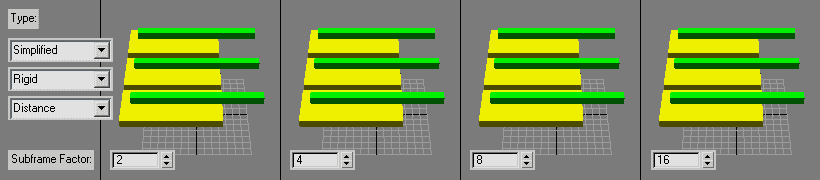
|